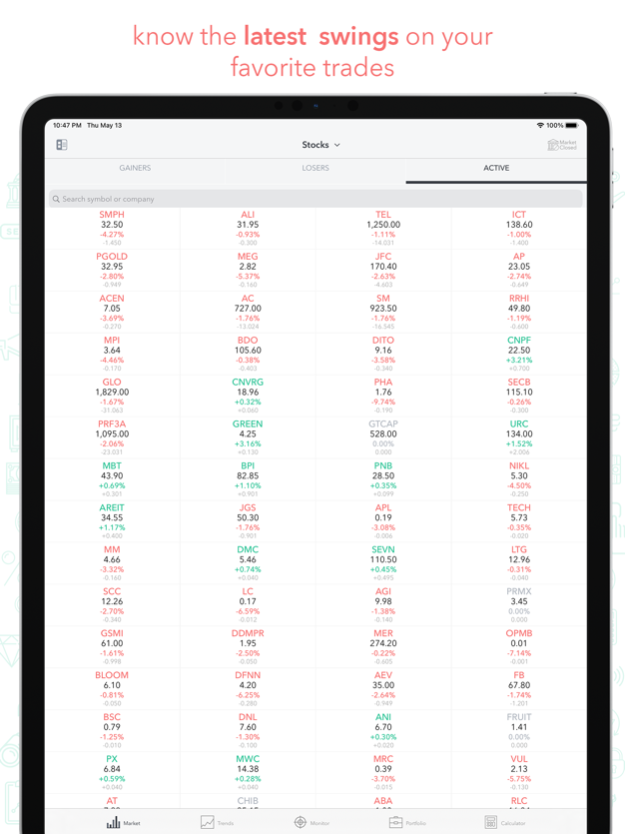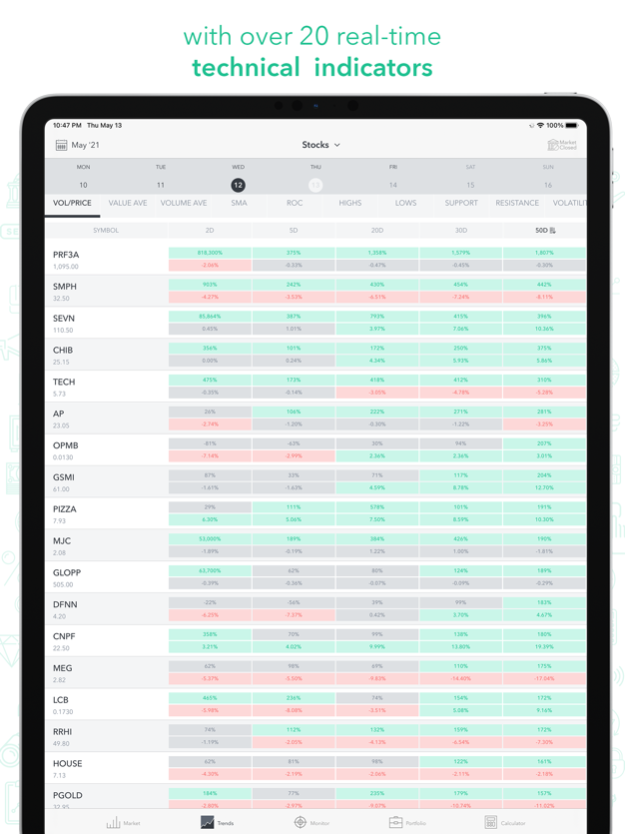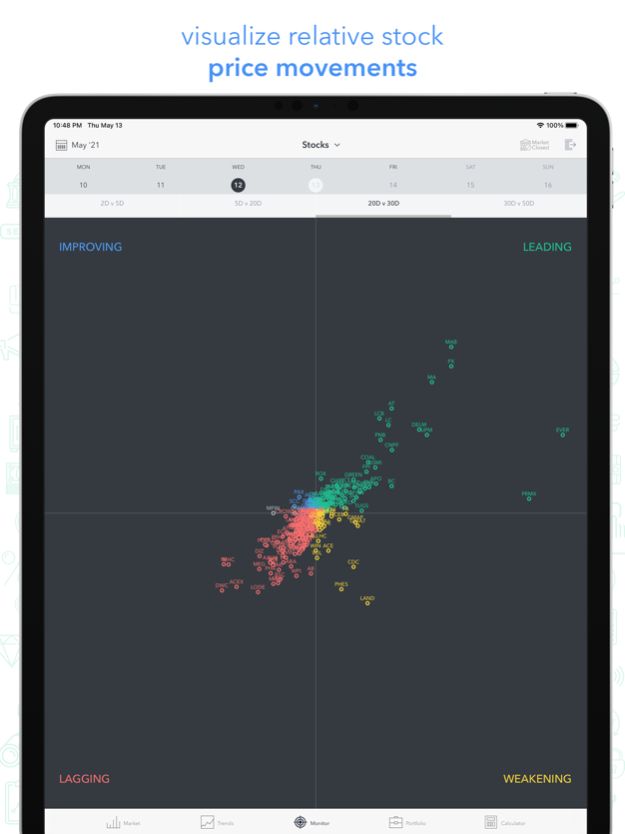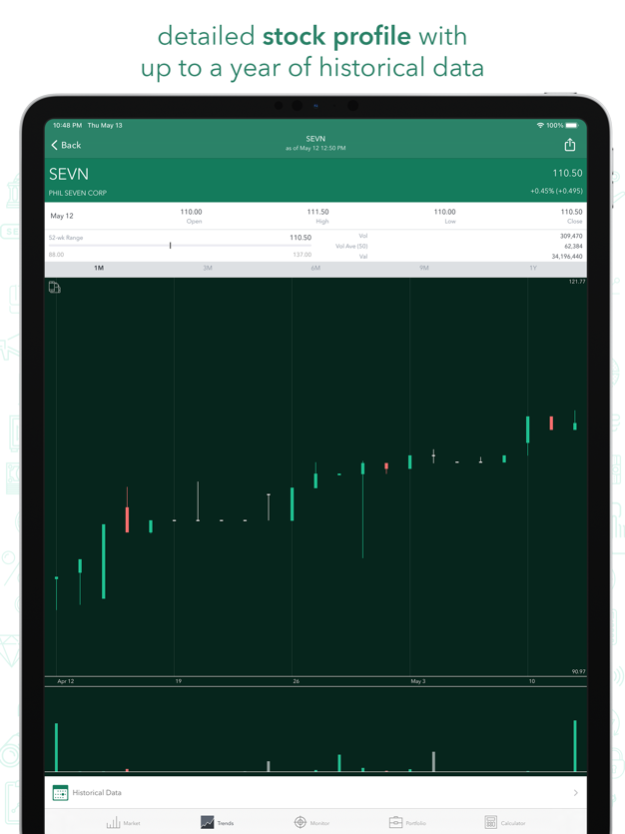TradeApp 2.0.8
Continue to app
Free Version
Publisher Description
Smart investing means being in the know. TradeApp provides you with all the information you need to make the most out of your investment.
Track near real-time performance of stocks. See which stocks have volume and price action and compare prices with Fibonacci pivot points, support and resistance levels for one-year historical data. For more in-depth analysis, flip your phone sideways and sift through vast amounts of data on any company you choose. Create custom stock watch lists to track and analyse personal holdings.
TRADEAPP PRO PRICING & TERMS
For TradeApp Pro, the following subscriptions are offered:
• 1 month for $7.99
• 12 months for $49.99
The above prices are for Philippine customers. Pricing in other countries may vary, and charges may be converted to your local currency depending on your country of residence.
Your subscription automatically renews 24 hours prior to the end of the subscription term unless auto-renewal is turned off. Subscription renewals cost the same amount as the original subscription, and your credit card will be charged through your iTunes account at confirmation of purchase.
You may turn off auto-renewal at any time after purchase by going to your iTunes Account Settings, but refunds will not be given for any unused portion of the term.
For additional information, please read our fine print at www.gettradeapp.com/terms/.
Apr 21, 2022
Version 2.0.8
Various UI fixes to support iOS 15.
Performance improvements to ensure seamless stocks monitoring.
About TradeApp
TradeApp is a free app for iOS published in the Accounting & Finance list of apps, part of Business.
The company that develops TradeApp is App AllNight. The latest version released by its developer is 2.0.8.
To install TradeApp on your iOS device, just click the green Continue To App button above to start the installation process. The app is listed on our website since 2022-04-21 and was downloaded 3 times. We have already checked if the download link is safe, however for your own protection we recommend that you scan the downloaded app with your antivirus. Your antivirus may detect the TradeApp as malware if the download link is broken.
How to install TradeApp on your iOS device:
- Click on the Continue To App button on our website. This will redirect you to the App Store.
- Once the TradeApp is shown in the iTunes listing of your iOS device, you can start its download and installation. Tap on the GET button to the right of the app to start downloading it.
- If you are not logged-in the iOS appstore app, you'll be prompted for your your Apple ID and/or password.
- After TradeApp is downloaded, you'll see an INSTALL button to the right. Tap on it to start the actual installation of the iOS app.
- Once installation is finished you can tap on the OPEN button to start it. Its icon will also be added to your device home screen.